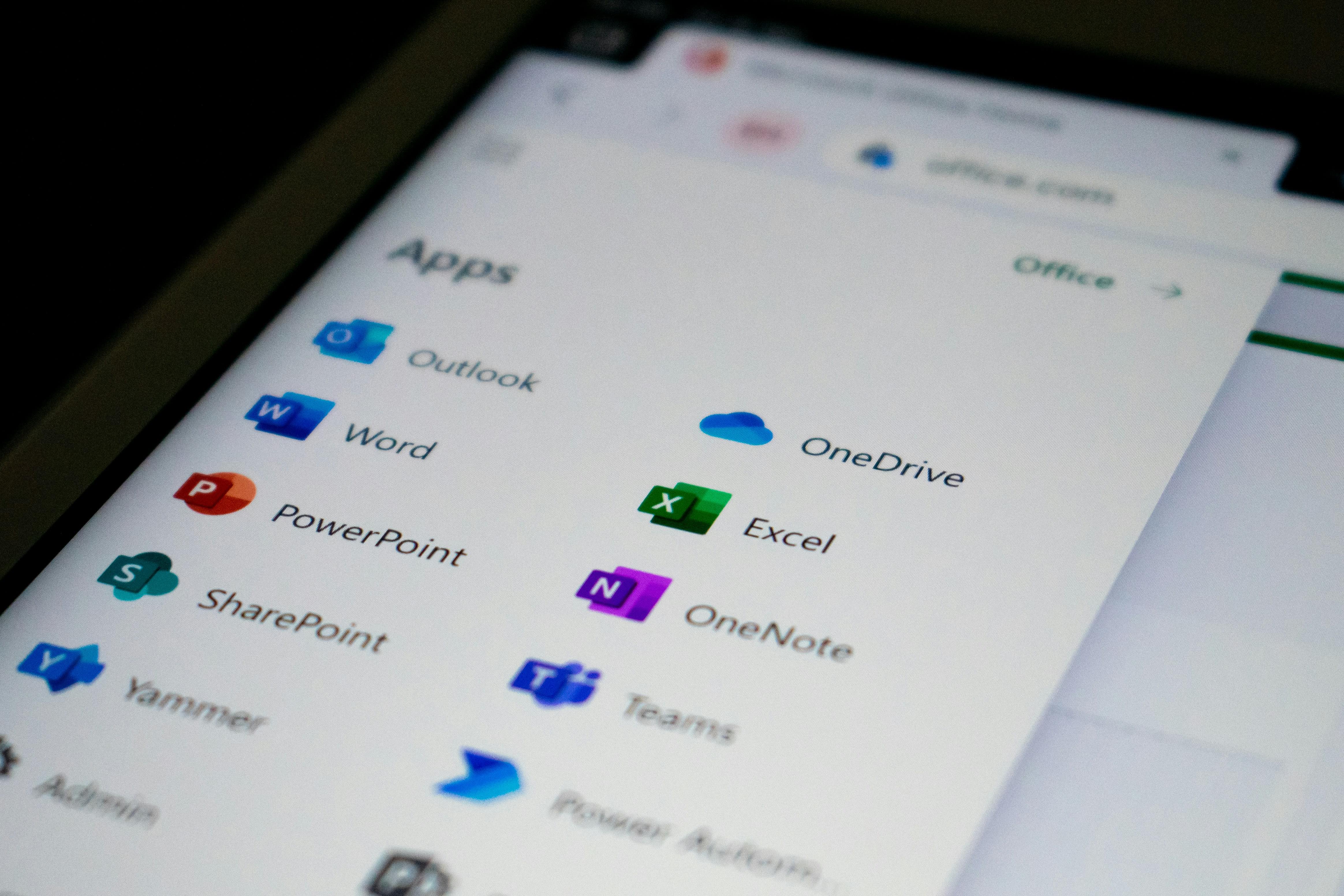
What Excel Skills Will Help You Get Your Dream Job?
Beyond being a data entry tool, Microsoft Excel is a multipurpose program that may be useful in various professions and sectors. Most people agree that knowing Excel is a necessary ability. It involves more than just knowing how to enter data into a spreadsheet; it is about effectively analyzing data, deriving conclusions, and coming to wise decisions. Excel is a useful tool in various situations due to its adaptability, from managing predictions and budgets in finance to analyzing campaign analytics in marketing.
Learning resume Excel skills may greatly increase your employability and help you land your desired career, from simple data organization to sophisticated analysis. Proficiency levels in Excel skills are becoming more and more valuable in many professions, including business, finance, marketing, and even the creative arts, as we move towards a time when decision-making is based on data.
Fundamental Excel Skills
- Functions and Formulas: Basic functions like SUM, AVERAGE, and COUNT should be understood. Functions and formulas are also important. These features are essential to most Excel-related tasks and serve as the foundation for more complex ones.
- Organization and Formatting: More readable and useful data is produced through efficient data organization. Efficient data management requires proficiency in tasks including filtering, sorting, conditional formatting, and data validation.
- Charts and Graphs: For analysis and better presentation, data must be visually represented. It's essential to understand how to make and modify charts, such as pie charts, line charts, and bar graphs.
- PivotTables: Summarizing, evaluating, and presenting vast volumes of data is made easier with the help of pivot tables. In data analysis professions, being able to generate and handle pivot tables might help you stand out.
Intermediate Excel Skills
- Complex Formulas: You can improve your data manipulation skills by learning how to use functions like VLOOKUP, HLOOKUP, and INDEX-MATCH. These are especially helpful for combining data from several sources or locating certain data inside a dataset.
- Data Analysis Tools: In professions where in-depth data analysis is required, knowing how to use CV in Excel data analysis tools, like Goal Seek, Solver, and Data Analysis Toolpak, can be transformative.
- Macros and VBA Scripting: Getting a basic understanding of VBA (Visual Basic for Applications) and learning how to automate repetitive processes with macros can enhance productivity and save tons of time.
Advanced Excel Skills
- Power Query and Data Models: Proficiency with Power Query for data collection, transformation, and model creation is very useful for jobs involving handling massive datasets.
- Power Pivot: This Excel add-in lets you create complicated data models and do effective data analysis. It enhances Excel's capabilities through complex calculations and data processing.
- Dashboard Creation: A lot of fields place great value on the ability to construct interactive dashboards. A well-designed dashboard is a must for data-driven decision-making and may offer insightful information quickly.
Excel in Different Industries
In accounting and finance, Excel is a widely used software. To create detailed financial models that forecast a company's future financial performance, financial analysts prefer to work with it. These models often make use of pivot tables, data analysis techniques, and complex mathematics. On the contrary, accountants utilize Excel for balance sheet reconciliation, variance analysis, and tracking and management of financial data. Therefore, a resume showcasing your Excel knowledge for accuracy in important financial judgments is what can and will make your resume even more efficient.
Excel is a tool that marketing experts use to optimize marketing strategies. For one, a digital marketing analyst would use levels of Excel proficiency to track and assess website traffic data from Google Analytics in order to spot patterns in user behavior or campaign effectiveness. Same way, a market research analyst may use Excel to review survey data and use statistical techniques to understand customer preferences. Excel's features help marketers make data-driven decisions that align with client demands and industry trends.
Excel is also widely used in project management. To create Gantt charts and monitor project deadlines and milestones, the capabilities of Excel are also helpful for managing budgets and allocating resources. Project managers need a tool to manage complicated projects: the capacity to use algorithms to track expenditure versus budget or estimate resource requirements, and Excel is a great solution for that need.
Excel is used extensively for HR tasks, too, as proficiency levels in Excel help with many tasks. Employee performance data analysis, recruiting protocols, and personnel information management are all done by HR professionals thru Excel. An HR manager may, for instance, apply their understanding of Excel to compare and compute the yearly turnover rate or assess the effectiveness of a training initiative using information on employee performance. Excel is a necessity in modern HR practices because of its ability to work on massive information and carry out a wide range of analyses.
All things considered, the examples from these many businesses show how Excel is much more than just a simple spreadsheet application. Professionals in a variety of fields may complete complex jobs, evaluate large data sets, and come to well-informed conclusions thanks to its extensive range of functionalities. Excel is necessary for every modern professional's toolset due to its adaptability in financial modeling, data analysis, project monitoring, and personnel management.
Beyond Technical Skills
Levels of Excel skills on resume are only one component of the puzzle. It is equally important to be able to analyze the data, generate insightful conclusions, and effectively communicate these conclusions. This calls for a blend of critical thinking, attention to detail, and effective communication qualities.
Excel's feature and tool set is constantly expanding due to frequent additions. It's important to keep up with the most recent developments and to continuously improve your abilities. Community forums, webinars, and online courses can all be Excellent tools for learning and staying up to date.
To sum up, proficient in Excel can greatly improve your performance and job prospects in various fields and professions. Excel provides tools and features that are essential in business today, ranging from basic data administration to complex data analysis and model creation. In addition to improving your chances of getting your ideal job, developing these abilities will position you for long-term success and professional advancement. Note that Excel skills resume are a strong instrument that can lead to countless opportunities in the workplace.